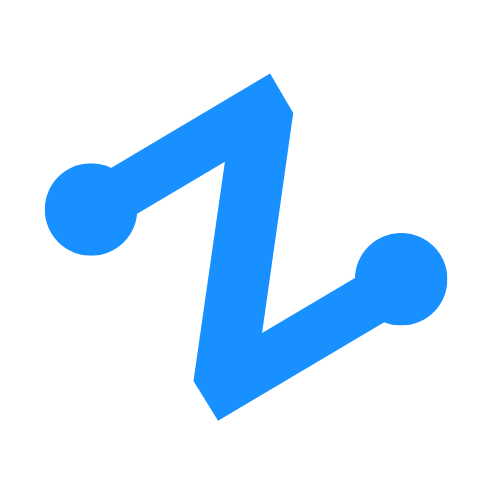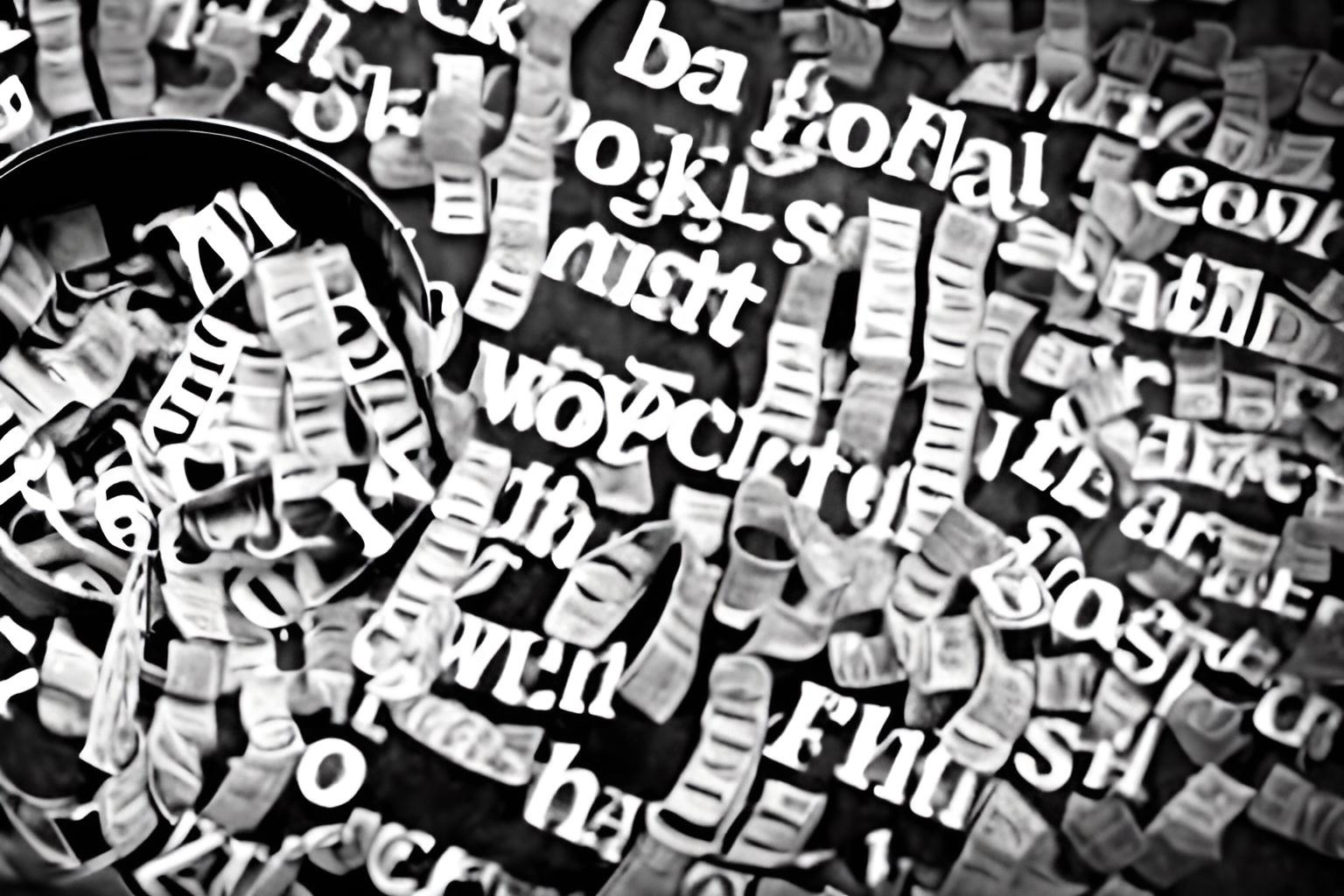
Zentaurios SEO Bucket
By: Zentaurios
December 16, 2022 1:45 PM / 2 Comments Tutorial ZentaPost
Make content writing easier with the #SEOBucket. Store reusable content in the SEO Bucket to save yourself time! This is in instructional and informational post on how to use and some of the benefits of using the SEO Bucket on Zentaurios.
Zentaurios has deployed the SEO Bucket, a SEO content management feature. You can now save your hashtags, link, or whatever notes you would like to share.
Why use the SEO Bucket?
The main purpose of the SEO bucket is mostly to save time and organize your SEO content. Feel free to use it how you want.
The SEO bucket shows wherever a Verified Account can enter data. This alone function as a reminder. Did you include SEO your content? Going a step further, you don’t have to worry about what that content is because SEO Bucket saves it for you.
From there, Verified Accounts can copy and paste information. Paired with accessibility, being able to copy and paste information can save a lot of time, especially over many months of posting.

Where is the SEO Bucket? Authorized Zentaurios Accounts will see the SEO Bucket anywhere they can interact with posting. Posts, Zen, Events, Whitepapers, and any comments have the SEO bucket. The button will be located close to the bucket to submit whatever post you are creating.
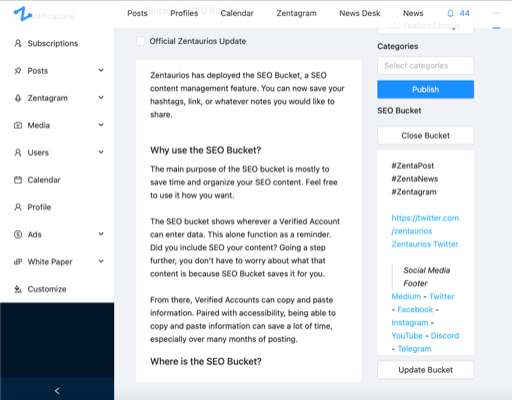
How do I use the SEO bucket? To open the SEO Bucket just click the button. The first time you open the Bucket you should see “Empty Bucket.” Simply delete “Empty Bucket” and enter whatever information you would like to save. Click “Update Bucket” to save the information.
You can update and access the SEO Bucket anywhere you see the button.
The Bucket works just like a blog. You can save thinks like formatted links, quotes, headers, and images. However, the Posts (Blogs) and Whitepapers are the only posts that show formatted text.
Simply enter what you want to save and copy the things you want to use.
SEO Content Management
Hopefully the SEO Bucket can make your writing and content creation experience more enjoyable. If it saves you time in organizing and retrieving your SEO content, it serves it purposes. If it helps you reach a higher level of writing, even better.
Now let me copy some stuff from the SEO Bucket.
More information:
How to Buy Zentaurios Legacy NFTs
How To Subscribe and Unsubscribe
The Zentaurios Professional Profile
The Importance of Using Zentaurios Categories
How to Share Events to the Web3 Community Events Calendar
Zentaurios Terms and Conditions
Zentaurios Social Media
Zentaurios Twitter - Zentaurios YouTube - Zentaurios on Medium - Zentaurios LinkedIn Page - Zentaurios Facebook - Zentaurios Instagram - Zentaurios TikTok - Zentaurios Telegram
#ZentaPost #ZentaNews #ZentaNewsDesk #Zentagram #Zentaurios