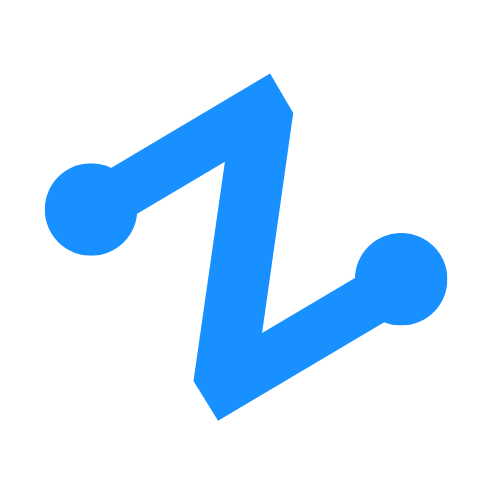The Zentaurios Professional Profile - ZentaProfile
By: Zentaurios
October 25, 2022 2:00 PM / 1 Comments ZentaPost Marketing Tutorial
The ZentaProfile is designed to bring multiple streams of content into one place. For content not directly available on a ZentaProfile, there are links. This instructional blog will go over how to fill out the Professional Profile form to make the most of your ZentaProfile.
You can watch the video here.
Questions about filling out the Subscriber Profile? Go here.
The Basics
Any registered user is able to fill out the free information. The information you must have a name, email, and password. You can also opt in or out of email updates. This was done during signup.
Optional information:
- Include an custom image under 2mb
- Use a square or circle image for best results
- Twitter handle, without the @
- Creates a link to your Twitter account
- Shows your Twitter feed on your profile
- Wallet Address
- This is only for EVM compatible 0x addresses
- Will be used to giveaways in the future
- Used to check payments for advertising (for now)
- Website
- Use full link
Author Options
As an author, there a some key fields you may want to fill out to get the most of your ZentaProfile.
First, make sure you choose “Person” in the Account Type drop down menu. It is the first option under the Professional Features heading. This will make you show on the People profile page.
Other options:
- Description
- Highly recommended
- Describe who you are
- Can use same description as other social media
- Official Contact
- set to be a link, to discord, telegram, etc
- can use email if desired
- YouTube
- Include full link to video or playlist
- 1 video is good for promo
- Playlist will give visitors updated content through YouTube
\
Social Media
Grow you following through Zentaurios by including social media links. These show you profile under your image in the form of icons. Make sure to use the full link including the https://
- Twitter will generate through the handle (from the basic info)
- YouTube link to your channel. The previous YouTube link was for a playlist or single video to stream on your profile.
When completed the links and socials will appear like this on your profile.

Project Profiles
Zentaurios included additional fields for information about projects. Any Professional account, which is an account given Author rights, can use or not use any part of the Zentaurios profile. However, the below entries are geared to project profiles. The goal here is to include as much information as possible so that anyone who finds the project through Zentaurios can do as much as their own research on the project as possible.
First, make sure you choose “Project” in the Account Type drop down menu. It is the first option under the Professional Features heading. This will make you show on the Projects profile page.
\
- Token Blockchain
- This will be used later when more projects have joined
- Search for projects by blockchain
- Contract Addresses - Do not use links
- Copy and paste your contract address into the appropriate chain and a link be generated to view is on the scan website for that chain
- One per chain
- Can use multiple chains
- Liquidity Pair for DexScreener Chart on Profile
- Copy and paste the liquidity address to have a chart on your profile
- One per chain
- Multiple chains are allowed but too many may cluster the profile
- Audit - use full link
- KYC - use full link
- Locked Liquidity - use full link
- NFT Link - use full link
- Can be link to where to mint, link tree, whatever you choose
- NFT Blockchain
- Same as token blockchain. Will be used to search NFTs by chain once more projects are on Zentaurios
Conclusion
Your profile is yours to include or not include what you want. However, pornography, hatred, bigotry, and scams are not welcome. This is why there is a vetting process to be allowed to post or create a more expanded profile on Zentaurios.
If you still have questions feel free to contact Zentaurios through Twitter, Telegram, or “Contact Zenta” in the drop down menu on the top right of the screen.
#ZentaProfile #Web3cds