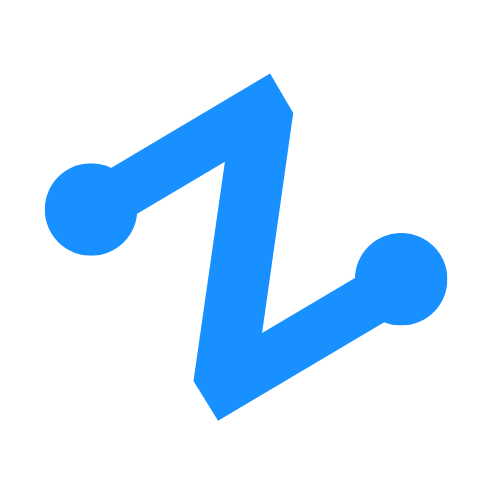How to Buy Zentaurios Legacy NFTs - #PolygonNFTs
By: Zentaurios
March 2, 2023 7:55 PM / 0 Comments NFTs NFT Collection Web3 Web3 Community Polygon
Zentaurios Legacy NFTS can be minted first hand or purchased through the Zentaurios Marketplace or OpenSea (if people list them there). This article will guide you how to buy NFTs once you have Polygon - Matic in your wallet. It will then share some resources on how to get MATIC into you wallet.
Minting NFTs
At first, NFTs will be whitelisted. You can read more about that in the Zentaurios Legacy NFTs Ready to Mint article. After whitelist rounds are over, a very large portion of NFTs will be made available for minting.
To mint a Zentaurios Legacy NFT go to the Zentaurios Legacy NFT Minting Page. After whitelist rounds are over the page will say “Mint an NFT.” At the time of writing this, it says, “Whitelisted Buy”.
Note, this is different than the Marketplace Page.
Below are images and steps to mint:
-
You will have to connect you wallet (already connected in picture)
-
You will have to sign a message to connect wallet
- this step is missed in the image
-
Click Buy
- Web3 is a little slower than Web2, wait for the wallet window to show
- If nothing happens, you most likely are not WhiteListed.

After your wallet pops up:
- Check it is your wallet where the image says “Your Wallet”
- Make sure it says “0xa9c…e1D8” - that contract address
- Make sure it’s https://legacy.zentaurios.app - if not, you’re on the wrong page
- Confirm the transaction

After you confirm:
- You will notice your MATIC decrease. This means your purchase went trough.
- Go to “My NFTs” to see your new NFT

\
How to buy from marketplace:
These steps are basically the same as above but on https://legacy.zentaurios.app
If you are not connected, connect as outlined in the first steps of minting.
-
Check it is your wallet where the image says “Your Wallet”
-
Make sure it says “0xa9c…e1D8” - that contract address
-
Make sure it’s https://legacy.zentaurios.app - if not, you’re on the wrong page
-
Confirm the transaction
-
Go to “My NFTs” to view your NFT
\

Listing NFTs for Sale
One NFT is listed on OpenSea. This was to verify it works. You can list on OpenSea, through Zentaurios and ThirdWeb, or other marketplaces I have not check yet. More info will be available on this soon.
\
Getting MATIC into your wallet
:::warning Read up on transferring and swapping crypto if you are unfamiliar with it!
:::
In most cases, transferring MATIC to your MetaMask, Trust Wallet, or other Ethereum compatible wallet is fine. If you haven’t done this before, check that you can first!
You can also swap crypto across chains through exhanges like Changelly.
Any questions you can Contact Zenta or DM Zentaurios Twitter.
More information:
How To Subscribe and Unsubscribe
The Zentaurios Professional Profile
The Importance of Using Zentaurios Categories
How to Share Events to the Web3 Community Events Calendar