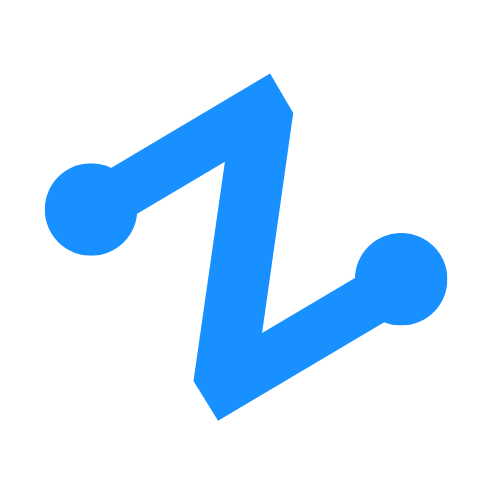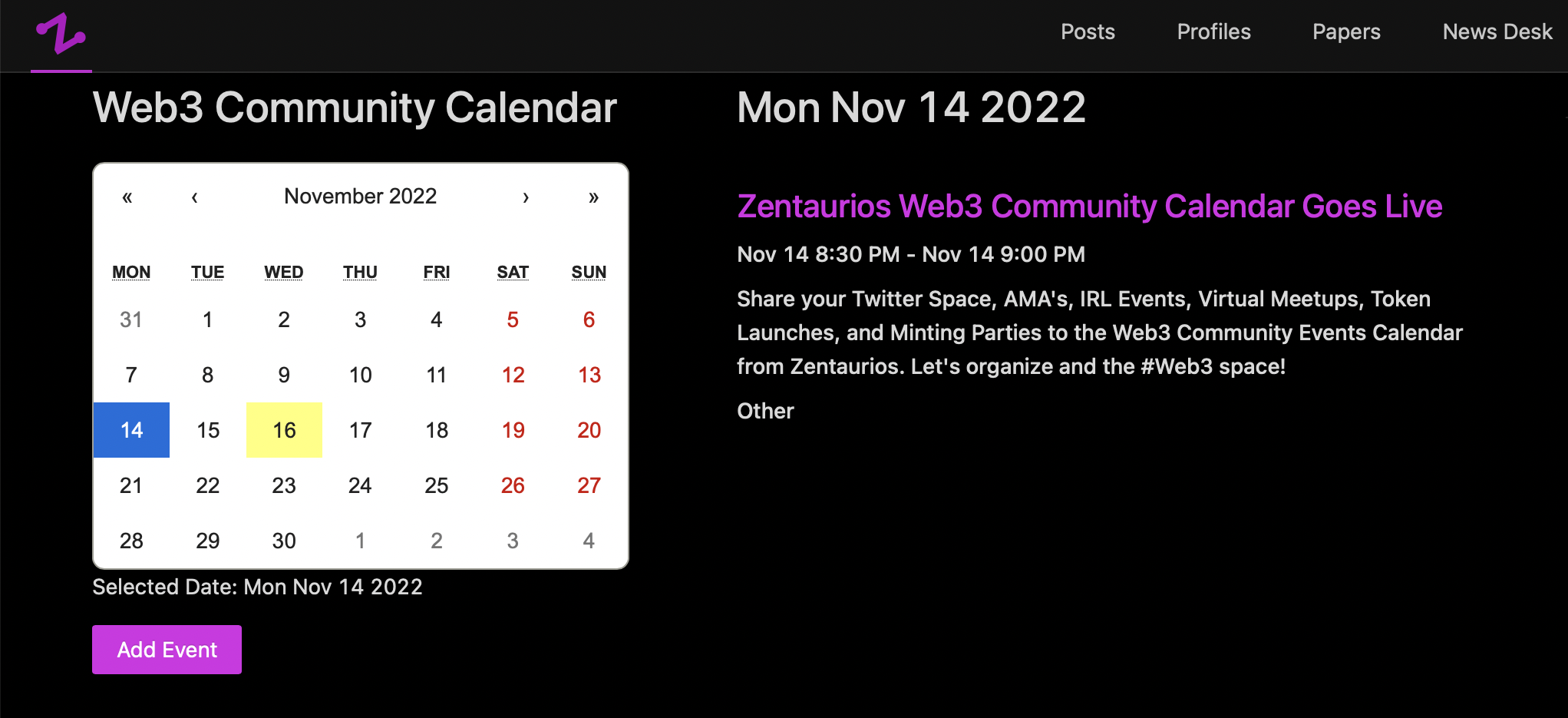
How to Share an Event to the Web3 Community Events Calendar
By: Zentaurios
November 16, 2022 4:29 PM / 0 Comments Marketing Influencer Web3 ZentaPost Twitter Spaces NFTs
The Web3 Community Events Calendar by Zentaurios is an interactive social media events calendar that allows any approved Professional account on Zentaurios to share an event. People and projects can share their events in the following Event Types:
- Twitter Space
- Virtual Meetup
- IRL Event
- AMA
- Minting Party
- Token Launch
- Other
There are several purposes to this that include:
- Organizing events
- Marketing events
- Growing communities
- Ease of use for parties interested in finding Web3 events
- SEO benefits of having a purpose driven external link to your event
- Events will be shared to Zentaurios social media
Another advantage of the calendar is that hosts in overlapping communities can coordinate events so they do not overlap.
Watch the video here
The Web3 Community Events Calendar is a Community Coordination Tool

\
How to Use the Web3 Community Events Calendar
The calendar can be used by anyone to find Web3 Community Events.
Using the Calendar to Find Events
To find events, simply click the dates on the calendar. The events for that day will automatically show on the screen. Filtering by Event Type and searching by key words will be available soon.
Click the Pink or Blue event title to go to that event page.
Using the Calendar to Share Events
-
You must be logged into your Professional Profile
-
Click “Add Event”
-
Enter the:
- Event Name
- Event Type
- Start Date and Time
- End Date and Time
- Description (optional but suggested)
- Link to the Event
-
Click “Submit”
- You should get a message telling you whether or not the submission was a success or failure.
- The form will remain open so that you can enter multiple events under the same name just by changing the dates and times. It also makes the process of multiple events with different details easier if you are reusing any of the information.
-
After entering all desired events, click “Exit Form”
-
You will need to refresh to see your events
\
-

Tips for Links
The link can be to whatever page you want. To streamline the process for those trying to find events, a link directly to the event or page/account where the event will be held may be best. If this is not available, a link to the events information page may be the best option. Some link is required. Submit the best link to make easy to find your event. If anything, write a blog about the event that describes the event(s) and has all your links in the blog. Link to the event to that.
Note: For now, for each day that has a scheduled event, Tweets and Facebook posts will go out to share then Web3 Community Events page for that day. In the future, each event will also be its own page that can be shared to social media with your event metadata attached.
#Web3Community #CommunityBuilding