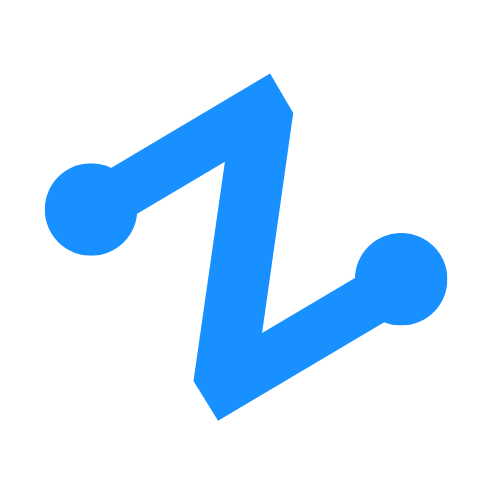Shared By: Tree Fitty
December 24, 2022 6:29 PM / 0 Comments Education
Instagram is a popular social media to share branding content as part of social media marketing. While the abilities or social media on mobile devices are great, being able to post to different social media all through your computer can save time and effort. This blog outlines how to post a Story to Instagram using a Desktop - Computer - Laptop.
The basics steps of posting an Instagram Story on a laptop or computer are pretty simple:
- Enter Responsive Mode in your browser
- Make sure you are viewing Instagram as a mobile device
- Refresh the browser
- Post your Instagram Story ~~~~ #Instagram #SocialMedia #SocialMediaMarketing #Web3Media #ZentaGram #treefitty #zentaurios
By: Tree Fitty
Full-stack dev obsessed with Next.js. Creator of Zentaurios, change, and good vibes. I am a developer, single father, and interested in building quality community. I am also available for hire in full-stack web development including Web3. Contact @Webb3Fitty on Twitter or through Zentaurios' contact form.
0/300