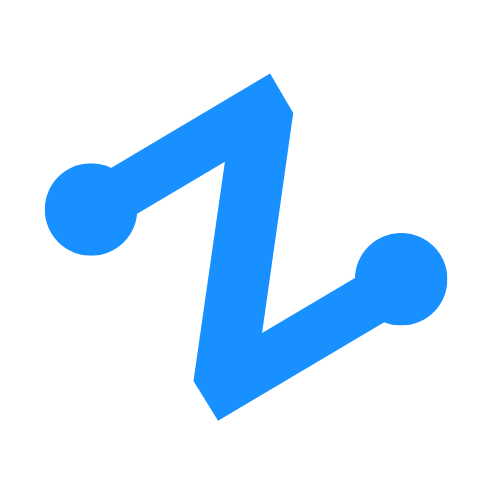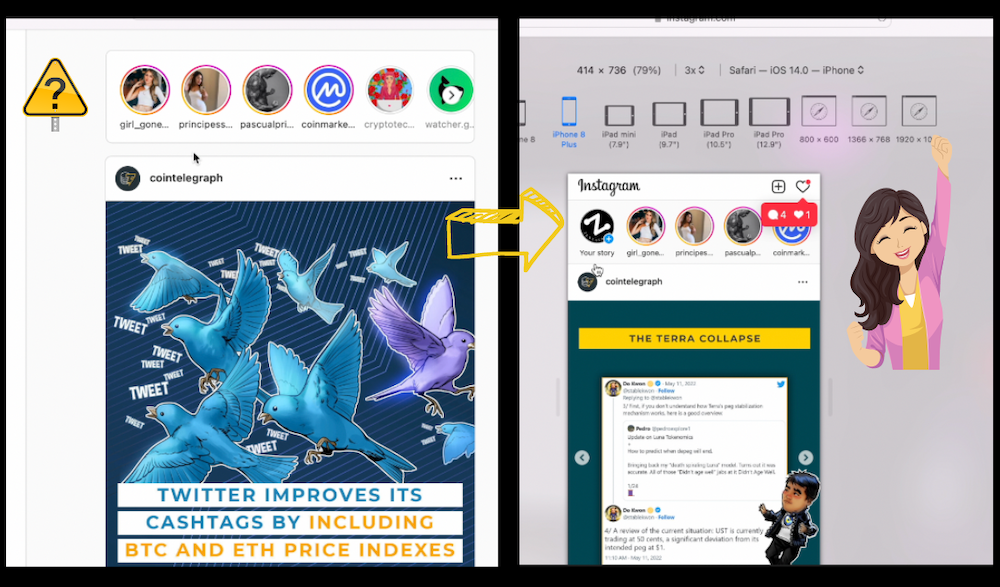
How to Post an Instagram Story on Desktop - Computer - Laptop
By: Tree Fitty
December 24, 2022 5:02 PM / 0 Comments Developer Influencer Tutorial Education
Instagram is a popular social media to share branding content as part of social media marketing. While the abilities of social media on mobile devices are great, being able to post to different social media all through your computer can save time and effort. This blog outlines how to post a Story to Instagram using a Desktop (Computer).
The link below is a video overview of this blog. It may help understand the general idea of posting an Instagram Story on a desktop or laptop but lacks the in depth details and resources provided through this blog.
How to Post Instagram Story on Desktop - Computer - Laptop Video
Posting a Story to Instagram using a Computer or Desktop
The basics steps of posting an Instagram Story on a laptop or computer are pretty simple:
\
- Enter Responsive Mode in your browser
- Make sure you are viewing Instagram as a mobile device
- Refresh the browser
- Post your Instagram Story
My favorite way to find responsiveness on Chrome is to right click (ctrl + click on Mac) and choose “Inspect.” Then click the mobile responsive button.

In Safari there should be a menu option on the top of your screen that says “Develop".” Click that then choose “Enter Responsive Design Mode.”

If you are still a bit confused about devtools or posting a Story to Instgram using a computer, the two blogs below have all the resources. The first blog shows many routes to opening responsive mode in different browsers along with various shortcuts and methods to get there.
Finding Your Browser's Developer Console
How to Create Instagram Stories Right From Your Laptop \n
And if you are in Web3 or building a Web3 community, consider joining Zentaurios and sharing your media to Zentagram.
~ My Twitter ~
#Instagram #SocialMedia #SocialMediaMarketing #Web3Media #ZentaGram #treefitty